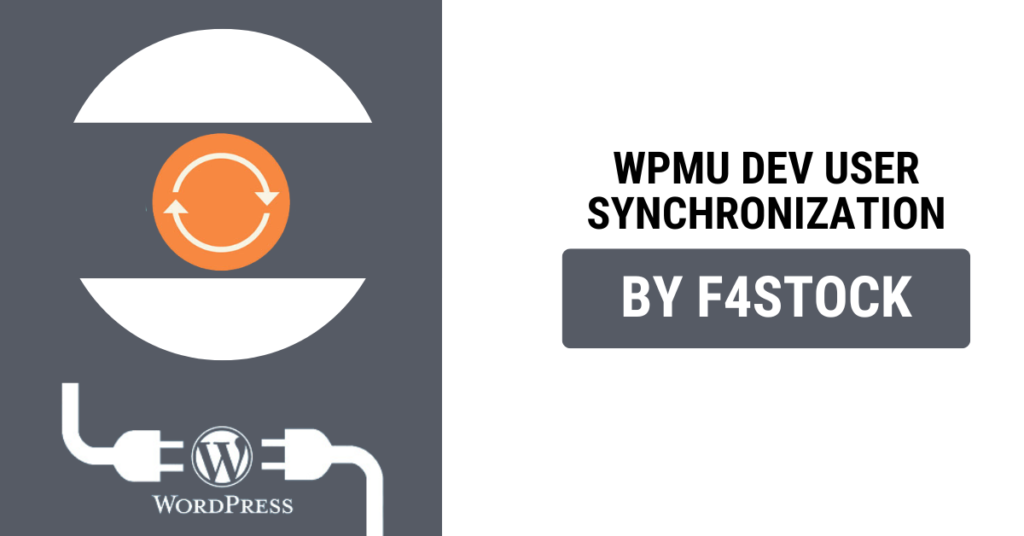Managing users across multiple WordPress sites can quickly become a logistical challenge. Whether you’re running a multi-site network or maintaining interconnected standalone websites, keeping user data consistent and updated is essential for smooth operations. This is where WPMU DEV’s User Synchronization feature comes into play. Designed to simplify and automate user management, it’s a game-changer for WordPress administrators.
Here are the top benefits of using WPMU DEV for user synchronization:
1. Streamlined User Management
With WPMU DEV, you can synchronize user accounts across multiple sites within your network. Instead of manually updating user information or creating accounts on each site, you can enable automatic syncing. This ensures consistent data across all sites, saving time and reducing administrative overhead.
Example Use Case:
If a user updates their email address or password on one site, WPMU DEV’s synchronization tool will automatically replicate this update across all connected sites. This eliminates the risk of outdated information causing login or communication issues.
2. Improved User Experience
A seamless user experience is critical, especially for networks with shared memberships or subscription models. With user synchronization, users only need one set of credentials to access all sites in your network. This reduces frustration and enhances satisfaction.
Key Feature:
Single Sign-On (SSO) capabilities make it easy for users to move between sites without logging in multiple times. This convenience is particularly valuable for e-learning platforms, membership sites, or any multi-site WordPress environment.
3. Enhanced Security
Manually managing user accounts across multiple sites can lead to errors and vulnerabilities. With WPMU DEV, synchronized updates reduce the chance of outdated credentials being exploited. Moreover, WPMU DEV’s tools include advanced security measures, such as enforced password policies and activity logs.
Pro Tip:
Pair user synchronization with WPMU DEV’s Defender plugin for comprehensive security coverage, ensuring your network stays protected against unauthorized access.
4. Time-Saving Automation
WPMU DEV’s synchronization tools allow you to automate repetitive tasks, such as account creation and updates. Administrators can focus on more strategic activities while the tool handles user management.
Automation Features:
- Bulk user imports
- Scheduled synchronization processes
- Automated role assignments across sites
5. Customizable Synchronization Rules
Not all sites in a network need the same users or data. WPMU DEV allows you to customize synchronization rules to suit your unique requirements. For example, you can:
- Sync specific user roles (e.g., only administrators or editors)
- Exclude certain sites from the synchronization process
- Synchronize custom metadata and user fields
6. Cost-Effective Solution
Investing in WPMU DEV’s suite of tools provides excellent value for money. With a single subscription, you gain access to a comprehensive suite of WordPress management tools, including user synchronization, security, backups, performance optimization, and more. This all-in-one approach reduces the need for multiple plugins and ensures compatibility.
7. Responsive Support and Documentation
WPMU DEV is renowned for its exceptional customer support and detailed documentation. Whether you’re troubleshooting an issue or learning to optimize synchronization settings, their team and resources are always available to help.
Highlights:
- 24/7 live chat support
- Extensive knowledge base
- Video tutorials and guides