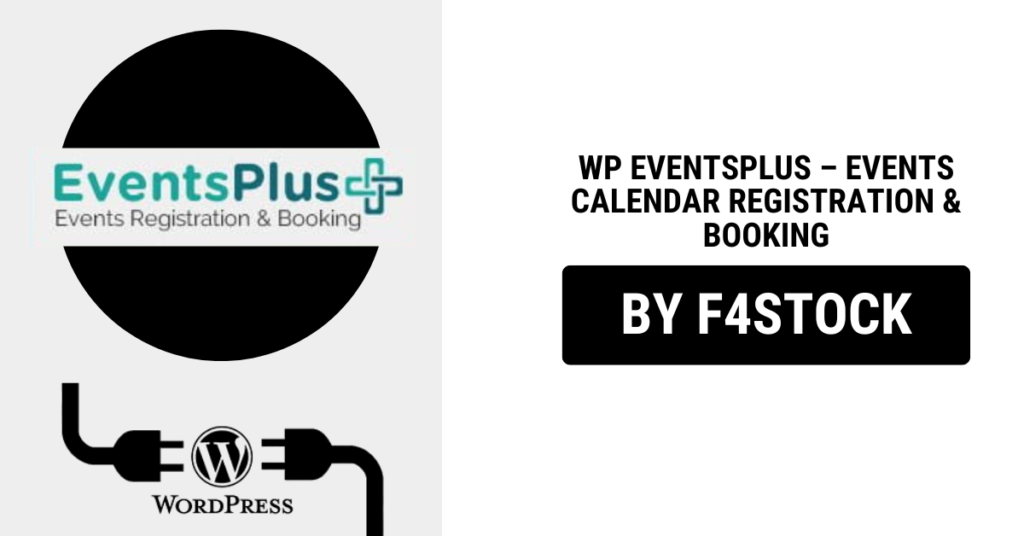Event management can be a daunting task, especially when juggling multiple tasks such as registrations, bookings, payments, and attendee communication. Fortunately, WordPress offers a powerful solution to simplify this process: WP EventsPlus. This versatile plugin is designed to handle everything from event creation to attendee management, all within your WordPress website. In this guide, we’ll explore how WP EventsPlus can help you master event management and take your events to the next level.
What is WP EventsPlus?
WP EventsPlus is a comprehensive event calendar, registration, and booking plugin for WordPress. Whether you’re hosting virtual workshops, corporate seminars, community meetups, or ticketed events, this plugin provides the tools you need to manage everything seamlessly. With its intuitive interface and robust features, WP EventsPlus is perfect for both beginners and seasoned event organizers.
Key Features of WP EventsPlus
1. Interactive Event Calendar
Create and display an attractive event calendar that allows visitors to view upcoming events, filter by categories, and easily navigate through dates.
2. Simple Registration Process
Enable your attendees to register for events directly from your website. WP EventsPlus supports customizable registration forms, allowing you to collect all the necessary information.
3. Multiple Payment Gateways
Handle payments with ease using integrated payment gateways such as PayPal, Stripe, and Authorize.Net. You can set up paid events or offer free registrations depending on your needs.
4. Automated Email Notifications
Keep attendees informed with automated email confirmations and reminders. This feature ensures your participants never miss an important update.
5. Customizable Ticketing System
Design unique tickets for your events, complete with QR codes for seamless check-ins.
6. Responsive Design
The plugin is fully responsive, ensuring your event calendar and registration forms look great on any device, from desktops to smartphones.
How to Get Started with WP EventsPlus
Step 1: Install and Activate the Plugin
Start by installing WP EventsPlus from the WordPress plugin repository or by uploading the premium plugin if you’ve purchased it. Once installed, activate it from the plugins page.
Step 2: Configure Basic Settings
Navigate to the WP EventsPlus settings panel to configure basic options such as currency, payment gateways, email templates, and calendar appearance.
Step 3: Create Your First Event
- Go to the Events tab and click “Add New Event.”
- Fill out event details, including title, date, time, venue, and description.
- Customize the registration form to collect the attendee information you need.
- Set ticket prices and quantities if applicable.
Step 4: Embed Your Event Calendar
Use a shortcode to embed the event calendar on any page or post. Visitors can browse events, register, and even make payments directly from the calendar.
Best Practices for Event Management with WP EventsPlus
- Plan Ahead: Add events well in advance to give attendees ample time to register.
- Leverage Email Notifications: Use automated emails to keep attendees updated about event changes or reminders.
- Use Categories and Tags: Organize events into categories and tags for easier navigation.
- Monitor Performance: Analyze registration data to understand attendee preferences and improve future events.
Why Choose WP EventsPlus?
WP EventsPlus stands out for its ease of use, feature-rich interface, and flexibility. Whether you’re managing a small local event or a large-scale conference, the plugin’s powerful tools will save you time and effort while enhancing the attendee experience.
Key Benefits:
- No technical expertise required.
- Seamless integration with WordPress themes.
- Scalable for events of all sizes.
- Reliable customer support and regular updates.