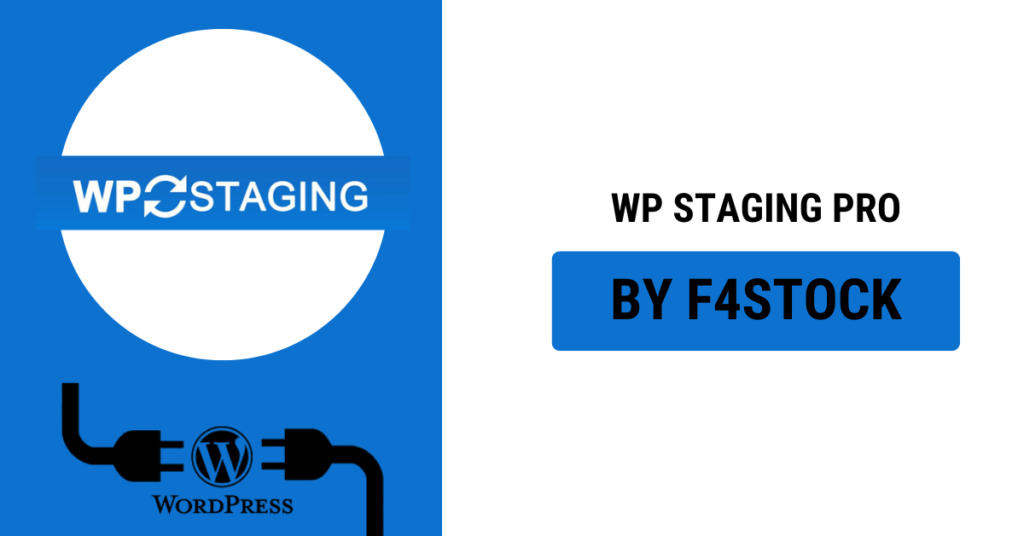As a WordPress website owner or developer, managing updates, testing new features, and ensuring the safety of your live site can be challenging. Making changes directly on your live website can often lead to unforeseen issues—whether it’s a plugin update that conflicts with your theme or a new feature that breaks the layout. Fortunately, WP Staging Pro offers a robust solution that can completely transform how you approach website development, testing, and deployment.
In this blog post, we’ll explore how WP Staging Pro can revolutionize your website development process and help you work smarter, not harder.
What Is WP Staging Pro?
WP Staging Pro is an advanced staging tool for WordPress. It allows you to create an exact replica of your live website in a secure staging environment. This clone can be used for testing, development, and troubleshooting without affecting the live site. With WP Staging Pro, developers can safely try new plugins, themes, and updates in a controlled environment before pushing changes to the live site.
1. Safe Testing Environment for New Features
When you work directly on a live website, any changes you make have an immediate impact, and any mistake could result in downtime or performance issues. WP Staging Pro eliminates this risk by allowing you to test all new features in a staging environment. Whether it’s a new plugin, theme update, or code modification, you can experiment without worrying about disrupting the user experience or breaking your website.
This ability to test safely leads to better decision-making and ensures that your website runs smoothly after updates.
2. Streamlined Workflow for Developers and Designers
WP Staging Pro enhances the workflow for web developers and designers. Creating a staging environment is a breeze, as WP Staging Pro allows you to clone your live website in just a few clicks. The plugin handles everything from copying files to duplicating the database, giving you an identical staging site to work with.
For developers working on client sites, this is a game-changer. You can work on code, plugins, and design without fear of causing issues on the live site, ensuring that clients experience no downtime or disruptions.
3. Easier Rollbacks with a Single Click
One of the most stressful parts of website development is when something goes wrong after an update. If a change causes issues on your live site, you need a quick and reliable way to revert to the previous version. WP Staging Pro’s rollback feature is a lifesaver, as it allows you to undo any changes made on the staging site with a single click.
By testing everything in the staging environment first, you can ensure that when it’s time to push the changes to your live site, they’ll be flawless. If something does go wrong, rolling back to a working version is simple and stress-free.
4. Fast and Efficient Updates
One of the most time-consuming tasks for developers is updating plugins, themes, or WordPress itself. Often, these updates can cause compatibility issues or conflicts with other elements on your site. With WP Staging Pro, you can test all updates in the staging environment before applying them to your live site. This not only ensures compatibility but also saves you the headache of troubleshooting issues after the fact.
For businesses with frequent content updates, this ability to test changes beforehand can streamline the entire update process, making it quicker and more efficient.
5. Enhanced Collaboration Between Teams
Collaboration is key when working on a website, especially when multiple developers, designers, and content creators are involved. WP Staging Pro makes collaboration easier by allowing your team to work on the staging site independently. You can share the staging site’s URL with team members, enabling them to test, review, and provide feedback on changes before they go live.
This improves communication between team members and ensures that everyone is on the same page. As a result, the development process becomes more organized and less prone to errors.
6. Faster Deployment to Live Site
Deploying changes from the staging environment to the live website used to be a complicated and risky process. With WP Staging Pro, this task becomes much more straightforward. Once you’re satisfied with the changes made on the staging site, you can easily push them to the live site with a few clicks. The tool ensures that all modifications—whether files or database updates—are transferred seamlessly.
By streamlining the deployment process, WP Staging Pro saves you time and reduces the likelihood of errors during the live update. The faster you can move from staging to production, the more efficient your website development becomes.
7. Increase Website Security
Working in a staging environment significantly improves the security of your website. Since all the changes are made on a copy of your live site, you avoid exposing the live version to potential risks. Even if you accidentally install a malicious plugin or make a configuration mistake on the staging site, your live site remains untouched.
Additionally, WP Staging Pro makes it easy to create a backup of your staging site, providing an extra layer of security in case something goes wrong during development.
8. Cost-Effective Solution for Website Management
For businesses and agencies managing multiple websites, WP Staging Pro offers a cost-effective solution for maintaining and updating client sites. Rather than hiring additional resources to handle updates and testing, WP Staging Pro empowers your existing team to work more efficiently and reduce the chances of costly errors.
With a single staging environment for all your websites, you can streamline your processes and make smarter decisions with less time and effort.