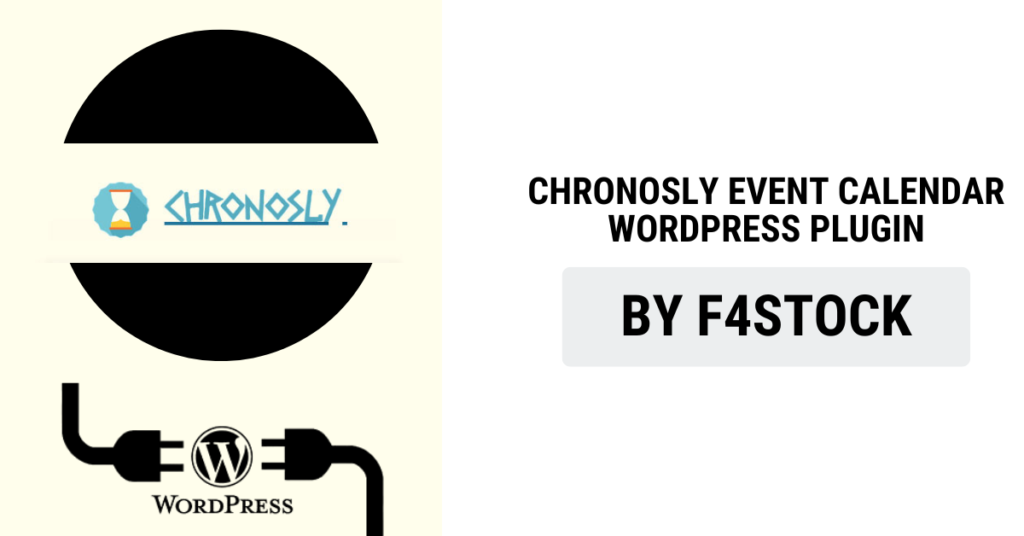Planning and organizing events can often be a challenging task, especially when you’re managing multiple events at once. For website owners using WordPress, integrating an efficient event calendar solution can save both time and effort. Enter Chronosly Event Calendar – a powerful WordPress plugin designed to simplify your event management process and enhance your website’s event planning capabilities.
In this blog post, we will explore how the Chronosly Event Calendar plugin can elevate your event planning and boost user engagement on your WordPress website.
What is Chronosly Event Calendar?
Chronosly is a feature-rich WordPress plugin that provides a customizable and user-friendly event calendar solution. It allows you to manage and display events on your website seamlessly, offering tools that can help with event creation, scheduling, and promotion. Whether you’re hosting a one-time event, recurring workshops, or a series of conferences, Chronosly offers all the tools you need to stay organized and keep your audience informed.
Why Choose Chronosly Event Calendar for Your Website?
- User-Friendly Interface One of the standout features of Chronosly is its intuitive, user-friendly interface. Even if you don’t have advanced technical skills, you can easily create, manage, and display events. The plugin provides a drag-and-drop functionality for scheduling and editing events, making the process smooth and hassle-free.
- Fully Customizable Design The Chronosly Event Calendar plugin allows you to fully customize the design of your calendar to match your website’s branding and aesthetic. Whether you want to showcase your events in a clean, minimalistic style or a vibrant, detailed layout, Chronosly provides the flexibility to adjust colors, fonts, and event display options.
- Advanced Event Management Features Chronosly isn’t just about displaying dates; it offers advanced event management tools such as:
- Event categories: Organize your events by categories such as workshops, conferences, webinars, etc.
- Recurring events: Schedule recurring events without having to create new ones manually each time.
- Event filtering: Allow users to filter events by date, location, category, or keyword for a more refined search.
- Event countdowns: Generate excitement and anticipation by showing countdown timers for upcoming events.
- Ticketing and registration integration: You can integrate with popular platforms like WooCommerce or Eventbrite for easy ticket sales and event registration.
- Mobile Optimization In today’s mobile-first world, it’s important for event calendars to look great on all devices. Chronosly is fully responsive, ensuring your event calendar displays beautifully on desktops, tablets, and smartphones. This makes it easier for users to browse your events on the go and stay informed wherever they are.
- Enhanced User Experience Providing a seamless and interactive experience for your visitors is crucial in keeping them engaged. Chronosly allows you to display event information with rich content such as images, videos, and descriptions. Plus, users can easily add events to their calendars, making it simpler for them to plan ahead.
- Event Ticket Sales & Registration Integration Many event organizers need a reliable way to manage ticket sales and registrations. Chronosly integrates smoothly with third-party platforms like WooCommerce, allowing you to sell tickets directly from your event pages. This feature helps streamline the process and provides a unified experience for your attendees.
How Chronosly Helps in Event Promotion
A big part of successful event planning is ensuring that your audience knows about your events and is motivated to attend. Chronosly helps with event promotion through various features:
- Event sharing: Your visitors can easily share events with their friends on social media platforms such as Facebook, Twitter, and LinkedIn, extending your event’s reach.
- Google Maps Integration: If your event has a physical location, you can integrate Google Maps to display the event’s venue directly on the calendar. This makes it easy for users to find directions to the event.
- Email Notifications: Chronosly enables email notifications to remind attendees about upcoming events, ticket sales, or any changes in event details, ensuring that your audience remains engaged.
Boosting SEO with Chronosly
With Chronosly’s event management plugin, you can also boost your SEO efforts. The plugin generates clean, SEO-friendly code, which means your events will rank better in search engine results. You can also optimize event pages with custom meta descriptions and keywords, improving the visibility of your events on Google.
Integration with Other WordPress Plugins
One of the major advantages of Chronosly is its seamless integration with other popular WordPress plugins, enhancing your event planning experience. For example, it integrates with:
- WooCommerce for ticket sales
- Mailchimp for email campaigns
- WPML for multilingual event support
- Elementor for advanced page building and layout customization
How to Get Started with Chronosly Event Calendar
Getting started with Chronosly Event Calendar on your WordPress website is simple:
- Install the Plugin: Download the plugin from the WordPress repository or purchase the premium version for more advanced features.
- Activate the Plugin: Once installed, activate Chronosly through your WordPress dashboard.
- Configure Settings: Customize the calendar’s appearance and set up your event categories, ticketing options, and calendar layout.
- Create Events: Add your events manually, or import them in bulk from a CSV file.
- Publish and Promote: Once your events are added, publish your calendar and promote them through your website, social media, and email newsletters.