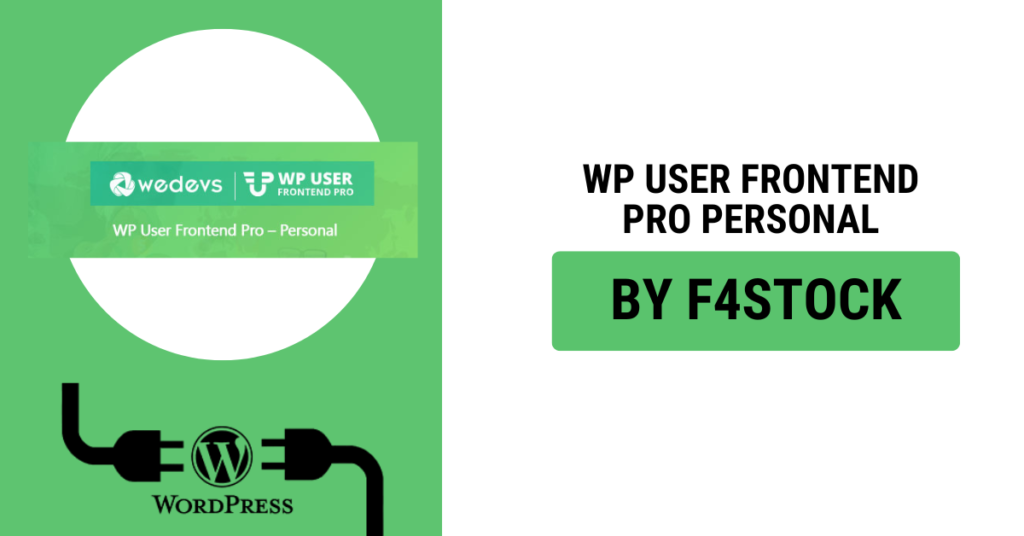When running a WordPress website, especially one that requires user-generated content, handling user submissions can quickly become a complex and time-consuming task. Whether it’s blog posts, forms, or custom content, a seamless submission process is key to keeping both site admins and users happy. Enter WP User Frontend Pro – Personal, an advanced plugin that makes managing user submissions easier and more efficient.
In this blog post, we’ll explore how WP User Frontend Pro – Personal offers a powerful solution for WordPress users who need to streamline the submission process, customize forms, and enhance user interaction with the site.
What is WP User Frontend Pro – Personal?
WP User Frontend Pro – Personal is a premium plugin designed to help WordPress users manage frontend content submissions without needing to access the backend dashboard. This plugin provides a user-friendly interface that allows website visitors or registered users to submit content, update their profiles, and even manage custom post types—all directly from the frontend of the website.
Unlike default WordPress settings that require users to log into the dashboard to submit or edit posts, WP User Frontend Pro – Personal makes it possible to manage everything directly from the site’s front end, which improves user experience and saves time for website administrators.
Key Features of WP User Frontend Pro – Personal
1. Frontend Content Submission
The primary feature of WP User Frontend Pro – Personal is the ability to let users submit content directly from the frontend. This includes creating new posts, uploading media, and adding custom fields—all without giving users access to the backend. This is particularly useful for sites that allow guest posts or user-generated content, such as blogs, job boards, directories, and more.
2. Customizable Forms
With WP User Frontend Pro – Personal, you can create fully customizable submission forms tailored to your site’s needs. You can define which fields are required, add custom fields for specific information, and even create forms for different types of content. This flexibility ensures that each form matches your site’s unique requirements and allows for a smooth user submission experience.
3. User Profile Management
The plugin provides users with the ability to manage and edit their profiles from the frontend. Users can update personal information, change their passwords, and even add custom fields, such as social media links, biography details, and more. For sites with registered users or members, this feature enhances user experience and encourages engagement.
4. Custom Post Types Support
If you’re running a website with custom post types (CPT), WP User Frontend Pro – Personal makes it easy for users to submit content to these custom post types without needing backend access. Whether you’re managing events, listings, portfolios, or other specialized content types, this plugin supports your custom content submission needs.
5. Post Submission Approval Process
With WP User Frontend Pro – Personal, site admins have complete control over user-submitted content. After a user submits content, you can set up an approval process, ensuring that all content meets your site’s standards before it goes live. This feature is especially useful for sites that need to moderate user submissions, such as news outlets, forums, and marketplaces.
6. Multilingual and RTL Support
For global websites, WP User Frontend Pro – Personal supports multiple languages and RTL (right-to-left) scripts. This ensures that users from different regions can submit content in their preferred language, improving accessibility and usability for a wider audience.
Benefits of Using WP User Frontend Pro – Personal
1. Simplified User Experience
One of the biggest advantages of WP User Frontend Pro – Personal is the ease of use it offers to both site admins and users. Users can submit content, fill out forms, and manage their profiles without needing to log into the WordPress backend. This reduces the learning curve for new users and makes it easier to manage submissions on the go.
2. Increased User Engagement
Allowing users to interact with your site via frontend submissions encourages them to participate more actively. Whether they’re submitting blog posts, reviews, images, or any other type of content, they feel more involved in your site’s community. This can lead to increased engagement, more user-generated content, and higher user retention.
3. Enhanced Control and Flexibility
With customizable submission forms and post approval workflows, WP User Frontend Pro – Personal puts you in complete control of user content. You can define the content structure, decide what’s allowed, and manage user submissions without stepping into the backend. This allows for greater control and minimizes errors or unwanted content.
4. Time-Saving and Efficient
Managing submissions from the backend can be time-consuming, especially when dealing with multiple users or content types. WP User Frontend Pro – Personal streamlines this process by giving users the tools they need to manage their own submissions, while admins retain oversight and control. This reduces the amount of time spent on manual tasks and lets you focus on growing your website.
5. Custom Post Types and Content Types
Many websites use custom post types to organize content. Whether you’re running a portfolio site, directory, or community-based platform, WP User Frontend Pro – Personal allows users to submit content to specific post types directly from the frontend. This level of customization helps maintain a structured website that caters to various content types.
How to Get Started with WP User Frontend Pro – Personal
Getting started with WP User Frontend Pro – Personal is simple. Here’s a quick overview of the installation and setup process:
- Install the Plugin: Purchase and download WP User Frontend Pro – Personal from the official website or from your plugin marketplace. Install the plugin on your WordPress site just like any other plugin.
- Activate the Plugin: Once installed, activate the plugin through the WordPress admin dashboard.
- Create Submission Forms: Head to the plugin’s settings to create customizable submission forms. You can create different forms for different types of content.
- Configure User Permissions: Set up user roles and permissions to decide who can submit content, manage their profiles, and access specific features.
- Publish and Enjoy: After everything is set up, your users can start submitting content directly from the frontend. Sit back and watch as the plugin helps you efficiently manage your site’s submissions.